Nexx Garage - NXG-200, NXG-100 - How to clone your garage door or gate remote with Nexx Adapter for incompatible openers
STANDARD PROGRAMMING STEPS
Note : “Source Remote” = The original or universal remote you currently use on the Door or Gate. If the following steps are carried out near the opener, the remote control will activate your garage door during programming. Ensure that the garage door is clear of ALL obstructions.

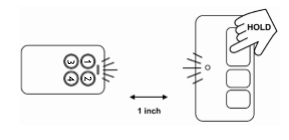
While the Nexx Adapter’s LED is blinking rapidly, press and release button #1 on the Nexx Adapter once. The Nexx Adapter’s LED should turn solid for a few seconds and then go out.

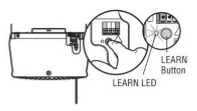
1. ACTIVATE CLONE MODE
While holding down Button #1, press and release button #2 four(4) times. Then release both buttons, and the Nexx Adapter should blink slowly (once every second).
2. CLONE CODE
Hold down the source remote’s button until the LED light on the Nexx Adapter changes from a slow blink to a rapid blink.
Hold down the source remote’s button until the LED light on the Nexx Adapter changes from a slow blink to a rapid blink.
3. SAVE CODE
While the Nexx Adapter’s LED is blinking rapidly, press and release button #1 on the Nexx Adapter once. The Nexx Adapter’s LED should turn solid for a few seconds and then go out.
4. LEARN ADAPTER’S CODE
On the back of your garage opener, locate the Teach/Learn/PRGM button (usually behind the lens cover) on the unit. Press it for about 2 seconds but less than 4 (5 seconds or longer can delete the whole memory!). Then, from the Nexx Adapter, press and hold button #1 until the light on your opener blinks or operates. Programming is now complete. Now by pressing button #1 from the Adapter, your garage door opener should activate.
** If this did not work, check your garage door opener manual on how to program a new remote.
_______________________________________________________________________________
TROUBLESHOOTING GUIDE
If the Nexx Adapter does not change to a faster blink during programming, please follow the steps below:
• Repeat the process and position the remotes in a different way, closer or farther.
• Watch the tutorial videos online at https://getnexx.com/pages/videos.
• Keep the source remote and the Nexx Adapter away from metal surfaces while programming.
For further assistance, please email us: support@getnexx.com.
Related Articles
How to clone Nexx Garage adapter to your garage door remote for an incompatible opener
To clone Nexx Garage adapter to your existing garage door remote for an incompatible opener, please follow the instructions in the following link: https://www.youtube.com/watch?time_continue=1&v=1zBasASosMs Certain garage opener remotes can be ...One Free Modified Garage Door Remote per Nexx Garage Device, No Second Remote Modification for a Spare
In the event that our universal adapter does not work for an incompatible garage door opener model, as a value-added service, we provide one free custom remote modification per Nexx Garage device. If the modified remote has any issue in the future, ...What if I am unable to clone Nexx Garage adapter with my garage door remote?
Certain garage opener remotes can be extremely difficult to clone. If you are not able to clone the remote with our universal adapter, please contact us via email at support@getnexx.com for additional help.Nexx Garage Adapter
If your garage door is not compatible with Nexx Garage and doesn't work out of the box by default, then we have available the Nexx Garage Adapter which can make an incompatible garage door opener work with Nexx Garage. The Nexx Garage Adapter is a ...Adapter alternative option when customer can't clone adapter
Certain garage opener remotes can be extremely difficult to clone. If you are not able to clone the remote with our universal adapter, we offer the following option: Send the adapter back to us AND send your garage door opener remote to us. We will ...